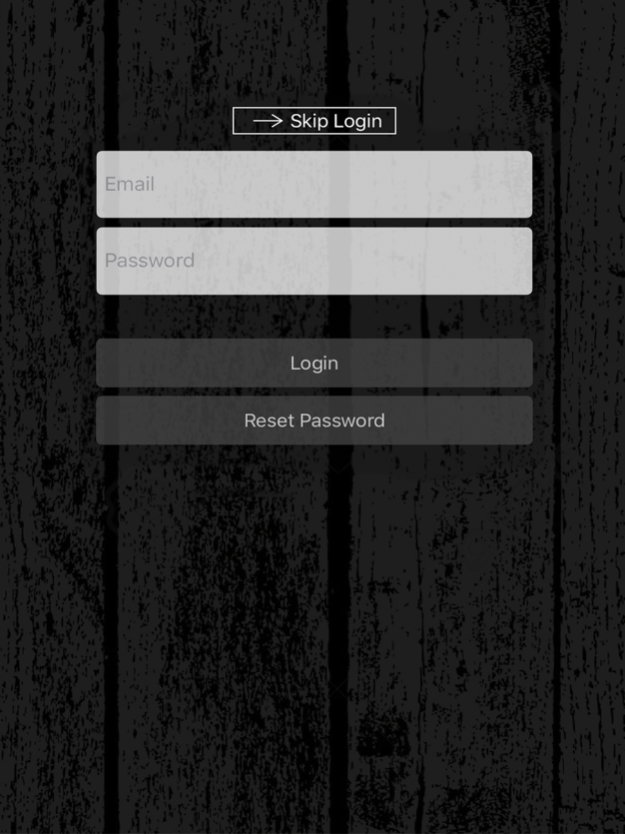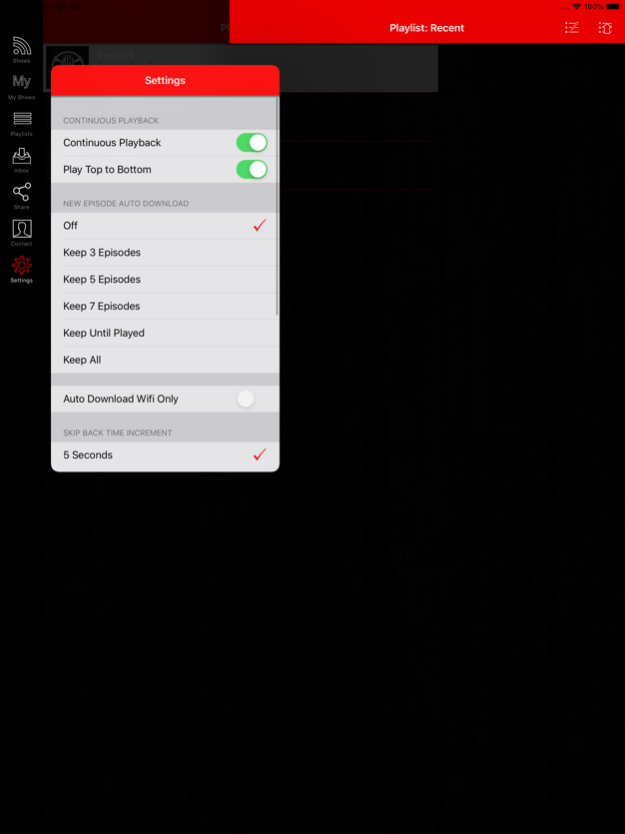Jim Harold's Spooky Studio 2.5.133
Free Version
Publisher Description
Want to listen to free paranormal podcasts from America's favorite podcaster on the subject?
Download Jim Harold's Spooky Studio. It's the one-stop-shop for everything supernatural.
This app includes free episodes from the past 90 days, and archives of Jim's classic shows plus access to exclusive content for existing premium members. Free content includes recent episodes of Jim's Campfire ghost story podcast, The Paranormal Podcast, Crime Scene and more. Just tap Skip Login to access all the free content from Jim's most popular shows plus some of his newest shows!
To access exclusive content you must already be a premium member and use your existing login credentials. You must already have an account. Non- members may listen to content from the last 90 days of the shows referenced above.
This app includes mobile playback features and content you can’t get anywhere else. Custom controls allow you to control your app experience and modify media and playback quality. Drag and drop in your favorite list and continuous playback settings keep the experience as unique as your mobile habits. Share comments with fellow fans and call the show directly or connect via social media. This app has a Car mode too! Rotate your phone to display larger playback controls.
Ghosts stories, UFOs, weird creatures, true crime are on the mic in Jim Harold's Spooky Studio. Download the app and take a listen...if you dare.
Feb 23, 2023
Version 2.5.133
Various bug fixes
About Jim Harold's Spooky Studio
Jim Harold's Spooky Studio is a free app for iOS published in the Recreation list of apps, part of Home & Hobby.
The company that develops Jim Harold's Spooky Studio is Jim Harold Media LLC. The latest version released by its developer is 2.5.133.
To install Jim Harold's Spooky Studio on your iOS device, just click the green Continue To App button above to start the installation process. The app is listed on our website since 2023-02-23 and was downloaded 1 times. We have already checked if the download link is safe, however for your own protection we recommend that you scan the downloaded app with your antivirus. Your antivirus may detect the Jim Harold's Spooky Studio as malware if the download link is broken.
How to install Jim Harold's Spooky Studio on your iOS device:
- Click on the Continue To App button on our website. This will redirect you to the App Store.
- Once the Jim Harold's Spooky Studio is shown in the iTunes listing of your iOS device, you can start its download and installation. Tap on the GET button to the right of the app to start downloading it.
- If you are not logged-in the iOS appstore app, you'll be prompted for your your Apple ID and/or password.
- After Jim Harold's Spooky Studio is downloaded, you'll see an INSTALL button to the right. Tap on it to start the actual installation of the iOS app.
- Once installation is finished you can tap on the OPEN button to start it. Its icon will also be added to your device home screen.